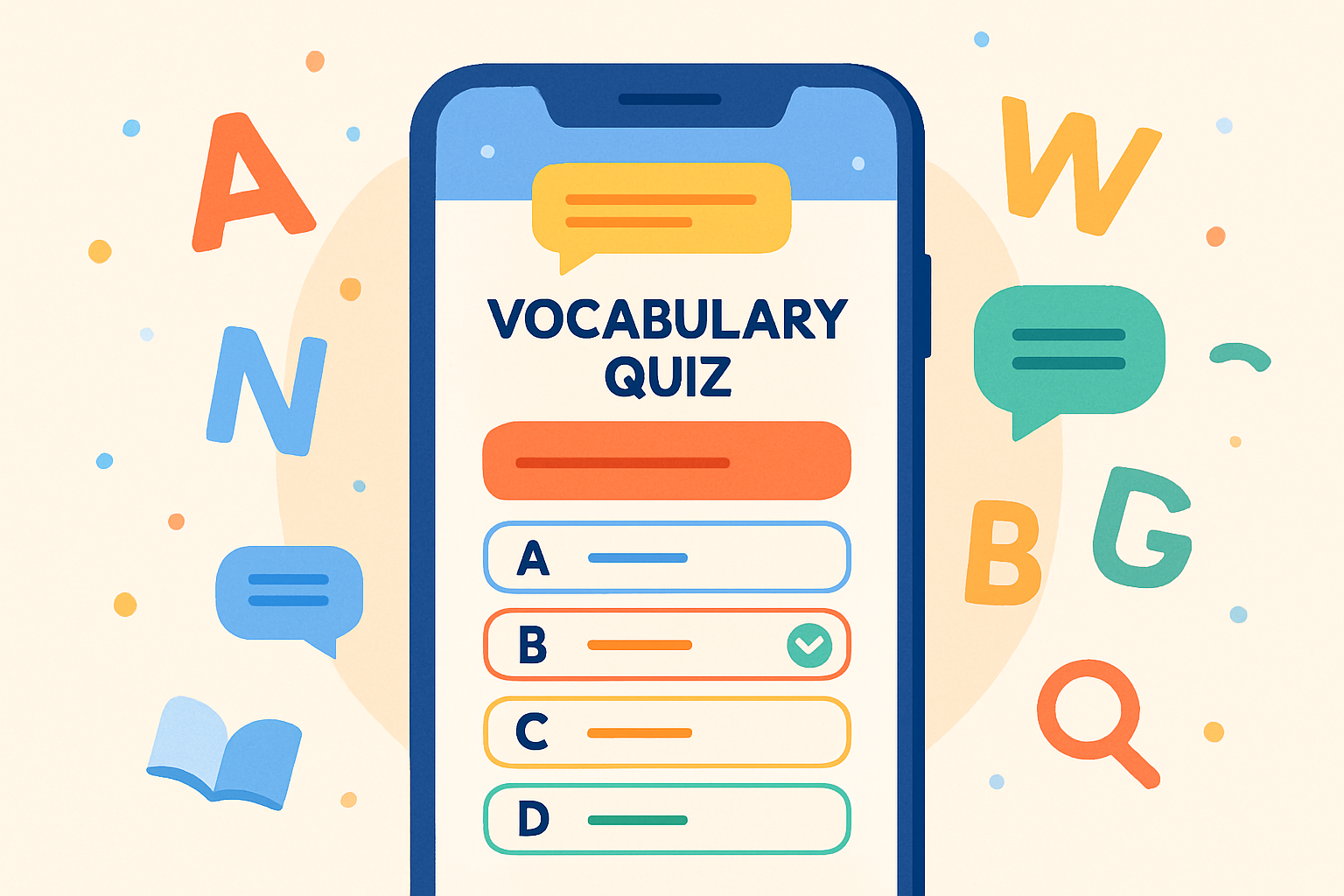If you’ve ever searched for the meaning of a word on your phone, you may have noticed a little quiz popping up — that’s Google Word Coach.
Launched by Google as an interactive vocabulary-building tool, Google Word Coach is a fun, fast-paced quiz designed to help users improve their English language skills. Whether you’re a student, job seeker, or someone looking to brush up on their vocabulary, this built-in Google vocabulary game is a handy micro-learning experience right inside your mobile search.
It’s part of Google’s ongoing efforts to blend education with everyday search behaviour. With quick multiple-choice questions based on synonyms, antonyms, and meanings, it’s surprisingly addictive and incredibly helpful.
In this guide, we’ll break down exactly what Google Word Coach is, how to access and use it, why it’s useful, and how it stacks up against other learning tools. If you’re looking to make your daily screen time a little smarter, this is one mini-game worth exploring.
What is Google Word Coach?
Google Word Coach is an interactive vocabulary quiz tool built right into Google Search. It helps users expand their English vocabulary through quick, gamified questions.
Here’s what you need to know:
- Definition:
Google Word Coach is a free vocabulary-building quiz game developed by Google. It appears within mobile search results when you search for word meanings or “Google Word Coach.” - Purpose:
Its goal is to make language learning more engaging and accessible for everyone — especially non-native English speakers. - Where It Appears:
- Mobile browser search (e.g., Chrome, Safari)
- Google Search app
- Often shows up below dictionary results or when you type “Google Word Coach” directly
- How It Works:
- Presents multiple-choice questions based on vocabulary, synonyms, antonyms, or image-based word matching
- You choose the correct option from two choices
- You get instant feedback after each question
- Scoring System:
- Points are awarded for correct answers
- You can “level up” by answering several questions correctly in a row
- Scores reset after a session — no login or account tracking
- Global Reach:
Currently available in many countries, with language support expanding gradually. Not usually available on desktop.
In short, Google Word Coach is an easy way to improve your vocabulary in just a few taps — no app downloads, no sign-ups.
How to Access and Play Google Word Coach
Getting started with Google Word Coach is as easy as opening your browser. There’s no app to install or login required — it’s all built into Google’s mobile search experience.
Here’s how to find and play it:
How to Access:
- Open Google Search on your mobile browser or the Google app
- Type in any word (e.g., “define resilient”) and scroll below the dictionary card
- Or, simply search for “Google Word Coach”
- The game will appear as a quiz card with a question and two answer options
How to Play:
- You’ll see multiple-choice vocabulary questions — either text-based or image-based
- Choose the correct option from the two given
- Immediate feedback will show whether your answer was right or wrong
Game Mechanics:
- Correct answers earn points, and your score is visible at the top
- You can move through levels as you progress, with difficulty gradually increasing
- If you exit and return later, the score resets (no login = no history saved)
Replayability:
- The questions change each time you play
- You can play as many times as you like — it’s completely free
This makes Word Coach a perfect companion for quick vocabulary practice on the go — whether you’re waiting in line, commuting, or just want a brain boost.
Key Features of Google Word Coach
Google Word Coach isn’t just a simple quiz — it’s a smart vocabulary tool designed to make learning engaging and repeatable. Here are its most useful features:
Vocabulary-Based Questions
- Most questions test your knowledge of synonyms, antonyms, and word meanings.
- Some include image-based questions to help with visual learning — especially useful for beginners or younger users.
Gamified Learning
- Each correct answer earns you points, and multiple correct answers help you “level up.”
- Although it’s not a competitive game, the score tracking makes it fun and motivating.
Mobile-First Design
- The quiz is built into Google Search on mobile — you don’t need to download an app or sign up.
- Just search “Google Word Coach” and start playing instantly.
Dynamic Question Bank
- The game uses a rotating set of questions, so you rarely see the same one twice.
- This keeps the experience fresh and helps reinforce vocabulary from multiple angles.
Multilingual Expansion (Limited)
- While it primarily focuses on English, Google has started testing the Word Coach quiz in other languages in select regions.
- Language support may continue to grow in future updates.
These features make Google Word Coach a standout micro-learning tool for anyone looking to improve vocabulary without pressure or prep time.
Common Issues & Fixes
While Google Word Coach is easy to access, you might sometimes run into issues. Here’s how to troubleshoot:
- Can’t find it in search results?
- Make sure you’re using Google on a mobile browser or the Google app.
- It doesn’t usually appear on desktop searches.
- Language or region settings may be affecting results.
- Set your default language to English in your Google settings.
- Word Coach is currently more visible in select countries like India.
- Browser compatibility:
- Clear cache or switch to a different mobile browser if it doesn’t load.
- Ensure your app or browser is updated to the latest version.
Tips to Make the Most of Google Word Coach
Want to turn this vocabulary tool into a daily habit? Try these smart strategies:
- Play Daily – Add it to your morning routine or break time for 5-minute learning sprints.
- Track New Words – Maintain a notebook or notes app with every new word you learn.
- Use Mistakes to Improve – Don’t skip the explanations; they reinforce learning.
- Teach Someone Else – Use Word Coach questions as fun vocabulary games with kids or friends.
It’s a small habit with big results over time — perfect for anyone trying to grow their English fluency organically.
Is Google’s “Word Coach” Safe and Legit?
Yes — Google Word Coach is 100% legit. It’s an official Google feature aimed at education, not marketing.
Here’s what you should know:
- No sign-up required – You don’t have to log in or give personal information.
- No ads or promotions – The game is purely educational and ad-free.
- Privacy-friendly – It doesn’t store your scores or track you across devices.
- You can clear your session simply by exiting the game or clearing your browser cache.
If you’re cautious about online tools, this one’s a safe bet — it’s part of Google’s larger mission to make knowledge universally accessible.
FAQs for Google Word Coach
- What is Google Word Coach?
It’s a vocabulary quiz tool from Google that helps users improve their English through short, multiple-choice questions. - Is Google Word Coach available on desktop?
Not currently. It works best on mobile browsers or the Google app. - Can I save my progress in Google Word Coach?
No — the game resets each session. There’s no login or user history. - Why can’t I see Word Coach in my search?
It may not be available in your region or on desktop. Try switching to a mobile browser and setting English as your language. - Is Google Word Coach good for students?
Absolutely! It’s a fun, pressure-free way to build vocabulary for school, exams, or daily conversation.